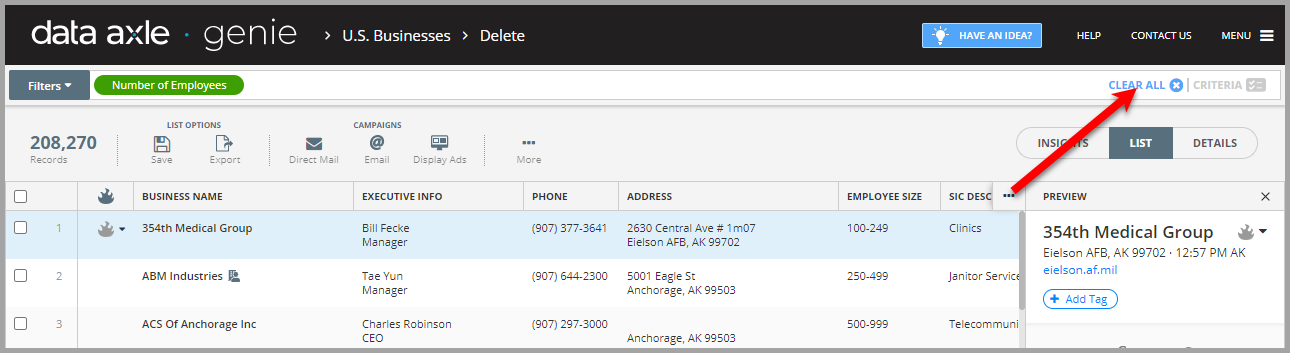Finding the right customers is at the core of every business. The question then becomes, how do I build the best business list?
Salesgenie’s data on U.S. and Canadian businesses is a powerful start, but there are some other practices to follow that will help you build a profitable business list.
Collect Information: You should be saving details on your customers, such as name, address, phone number and purchase history. Oftentimes, this is how a business list starts. You might also keep other information on file, such as contact history and email addresses. Salesgenie can help you get more information on your business customers, such as industries / lines of service, employee size, annual revenues and other key characteristics, including information on executives and expenditures. You’re beginning to build the pieces that help you paint a picture of your ideal customer.
Track and Maintain: Be deliberate about how and when to track and maintain your customer data, especially as it grows.
Let's Get Started
Starting at the Home Dashboard in the first main section at the top, click on "Search for Leads".
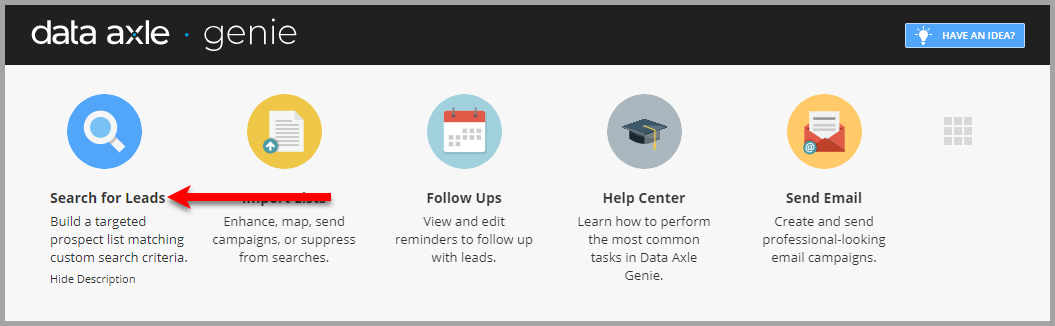
You will see a list of databases enabled for your account. If you're building a business list, click on U.S. Businesses.

Now you will be directed to a “Search” screen where you can choose from a list of business characteristics / firmographics and search filters in the left sidebar.
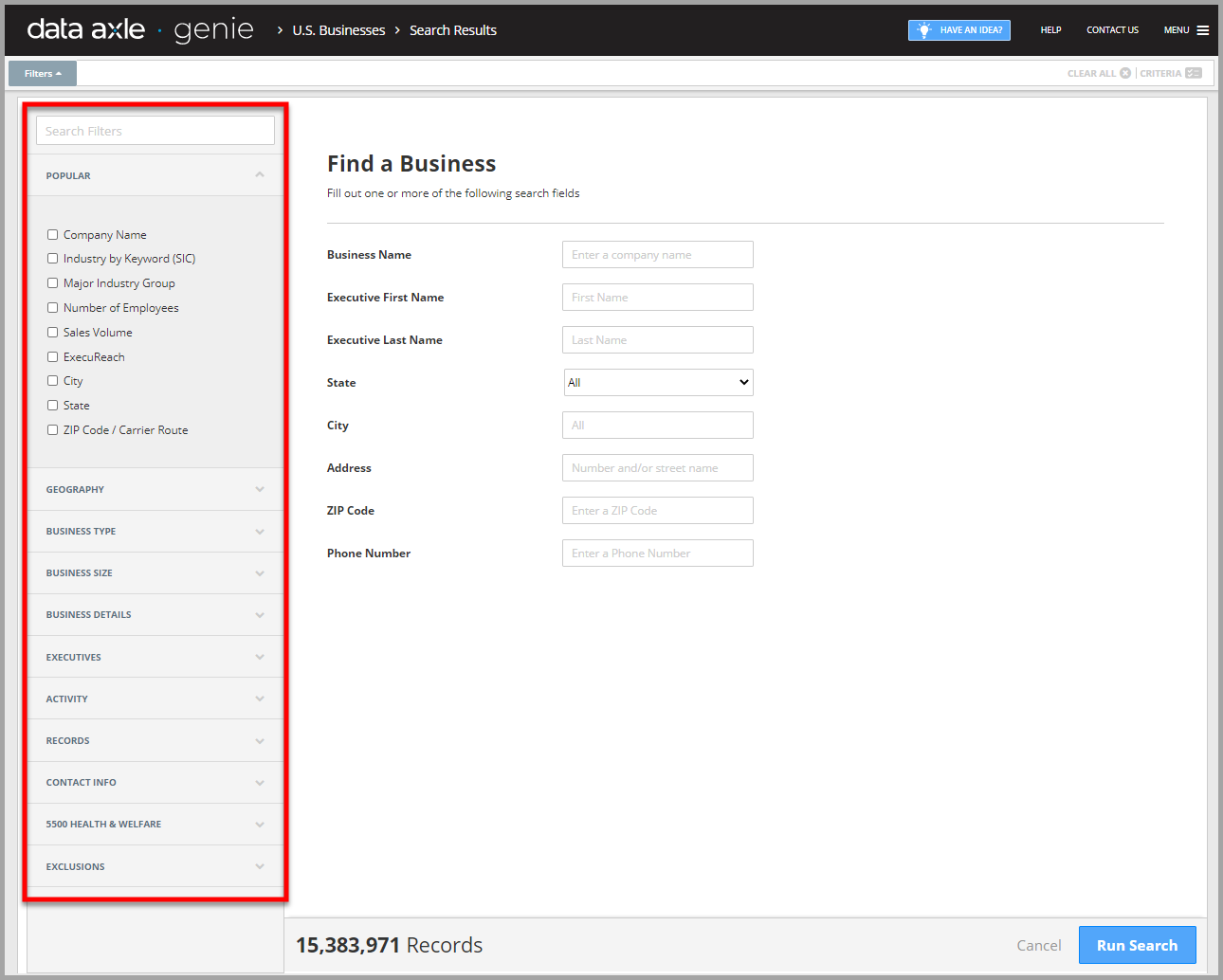
Click on any filter to get started! Keep in mind, when building a brand new list, follow some of these guidelines to make your process easier and more efficient:
- Start with a list of the most important data characteristics / firmographics and geography (industry / SIC code, employee size, sales volume, geography, etc.) to help guide your efforts.
- Each time you add a filter, your list count will update in the bottom left corner. To see the records in your search, click Run Search.
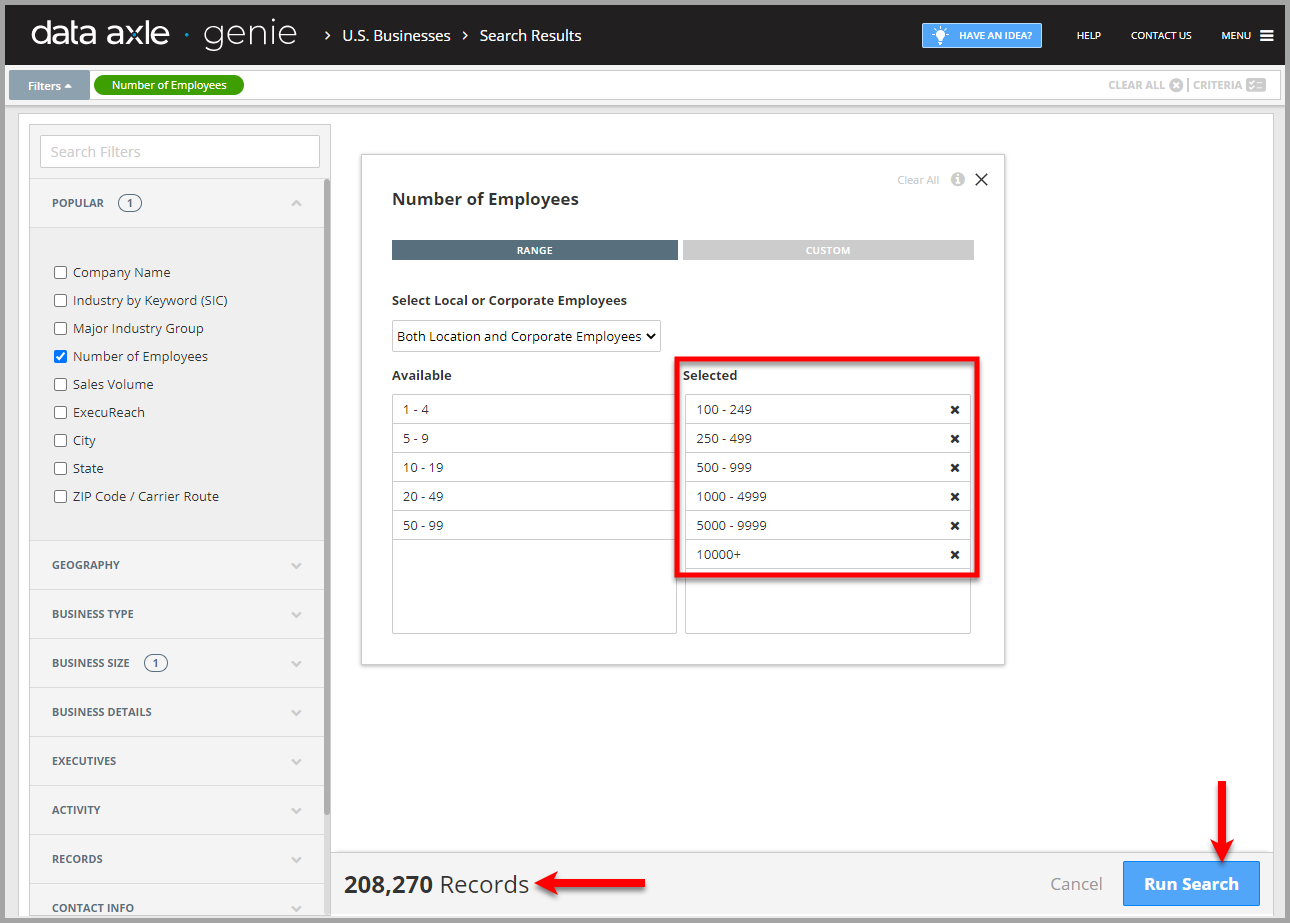
- Start with geography whenever possible to quickly narrow your list of available records, speeding up the rest of your selections. You are starting with 25 million business records, so start large and work your way down.
- Work from the data characteristics or filter criteria shared by the largest number of records to those that will apply only to your final list. This way you can continually assess the impact of each additional filter selection to your final list and adjust accordingly.
- As you use filter criteria to narrow your business list, save as many of the searches as you need, preserving with each Saved List the data characteristics that define it. This can be useful if you need to go back and expand your list. By starting with a predefined Saved List, you can experiment with different filter criteria.
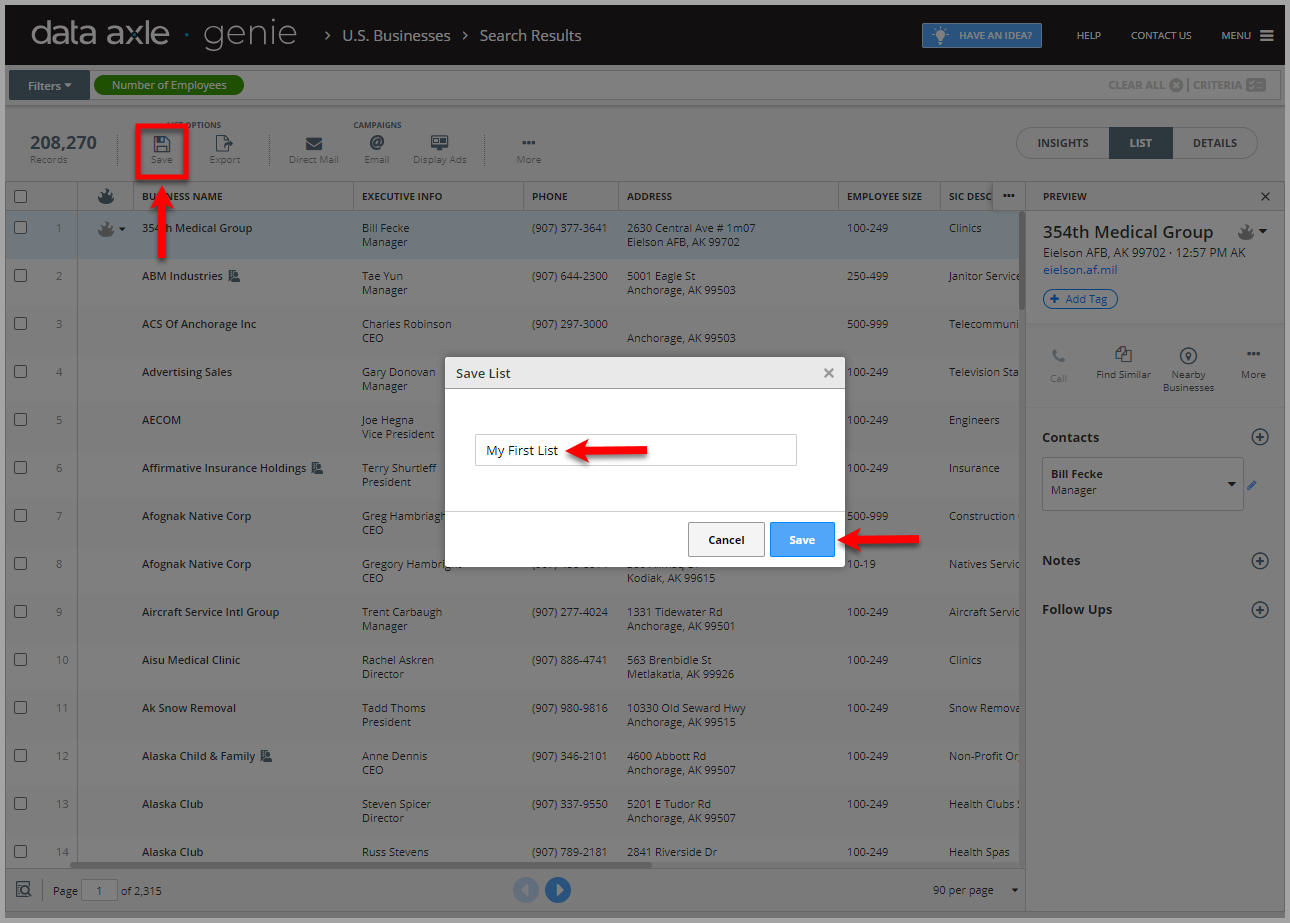
- To clear all filter criteria and start a new search, click “CLEAR ALL” near the top right corner.