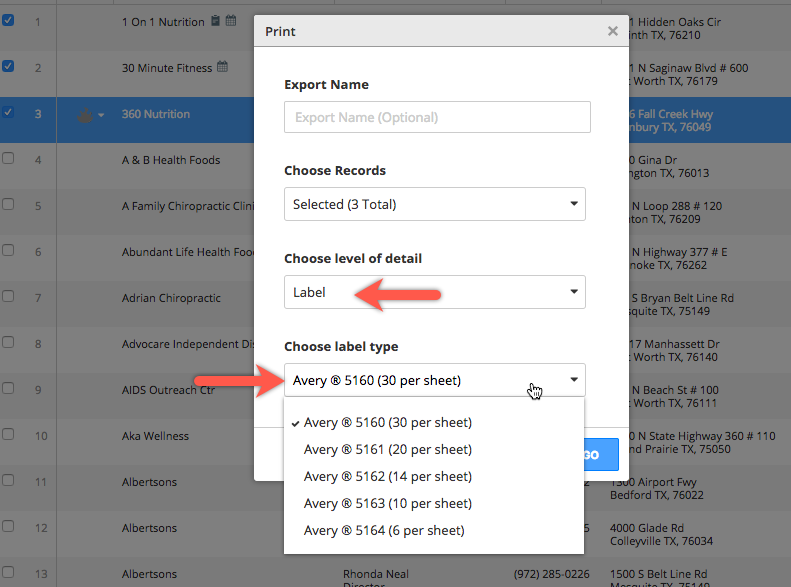Choose “Label” from the print selection outputs during exporting to format your data to these popular Avery label options, based on using letter sized label sheets:
- 6 per sheet – Avery 5164
- 10 per sheet – Avery 5163
- 14 per sheet – Avery 5162
- 20 per sheet – Avery 5161
- 30 per sheet – Avery 5160
PRO TIP: Double check your print settings when using the Label print selection output and set page scaling to “Shrink to Fit”.