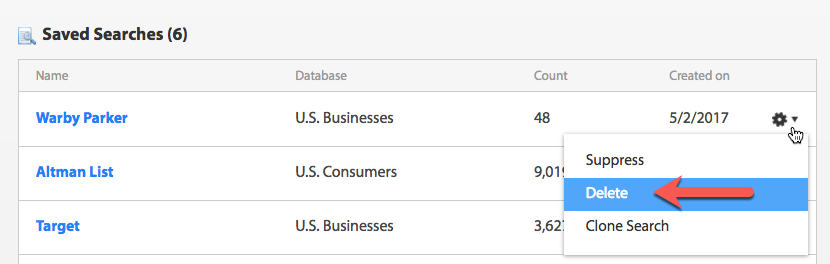From the Home Dashboard in the Saved Searches section, choose the gear icon on the far right of the list and select the “Delete” option to delete a saved search.
PLEASE NOTE: There is no prompt to confirm deletion and no way to restore a deleted search.