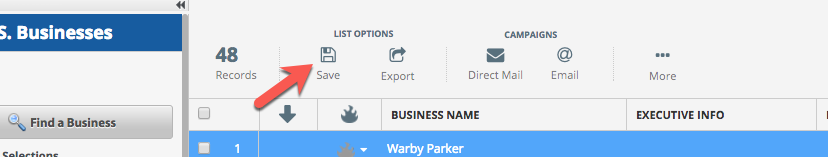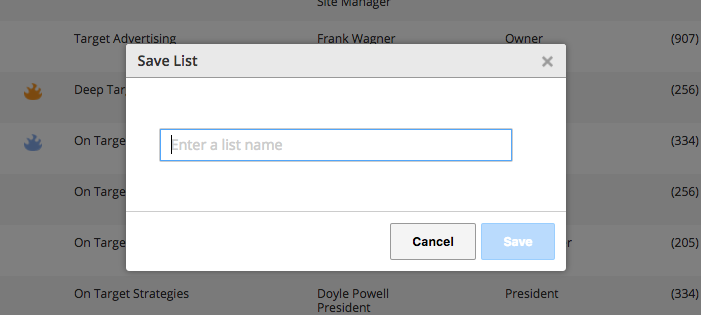After building a new list or making changes to an existing Saved List, you can save the current, loaded list in the List View screen by clicking on “Save List” in the action toolbar at the top of the list.
A pop-up window will prompt you to Enter a list name.
PRO TIP: Naming your saved searches is the best way to keep different data snapshots organized, so use a naming convention that makes it easy for you to remember the key data characteristics or intended purpose of the saved list.