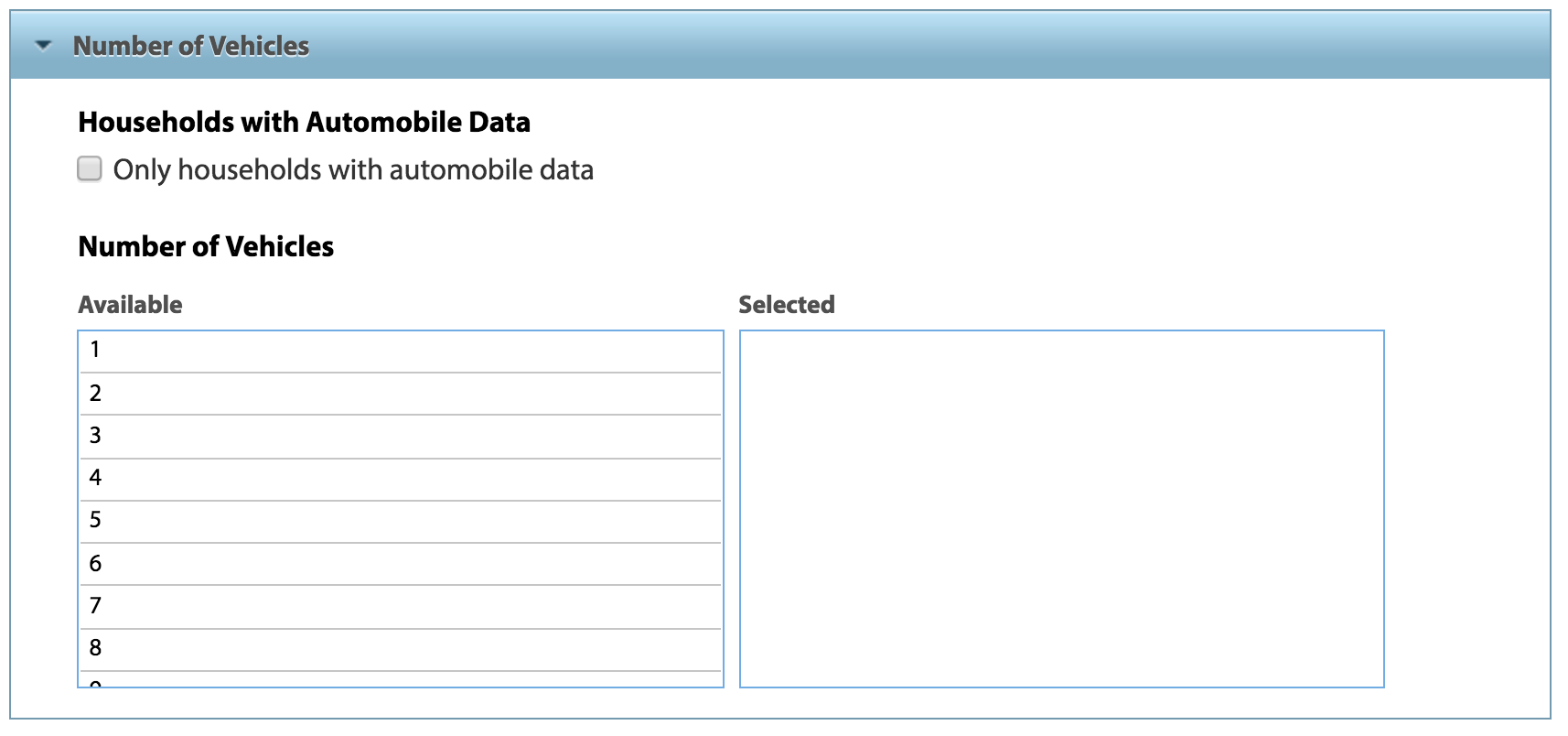Click on the “Number of Vehicles” in the Automobile Data criteria set and a pop-up window allows to first, restrict your search only to households with automobile data attached, and second, to select the number of vehicles from 1-10+ by clicking and placing them in the
Selected column. If you’re searching for households with 3 or more vehicles, select 3, 4, 5, 6, 7, 8, 9, and 10+ and place them in the Selected column.
You can also select "Only households with automobile data" which will only give you consumer records with an automobile record present.