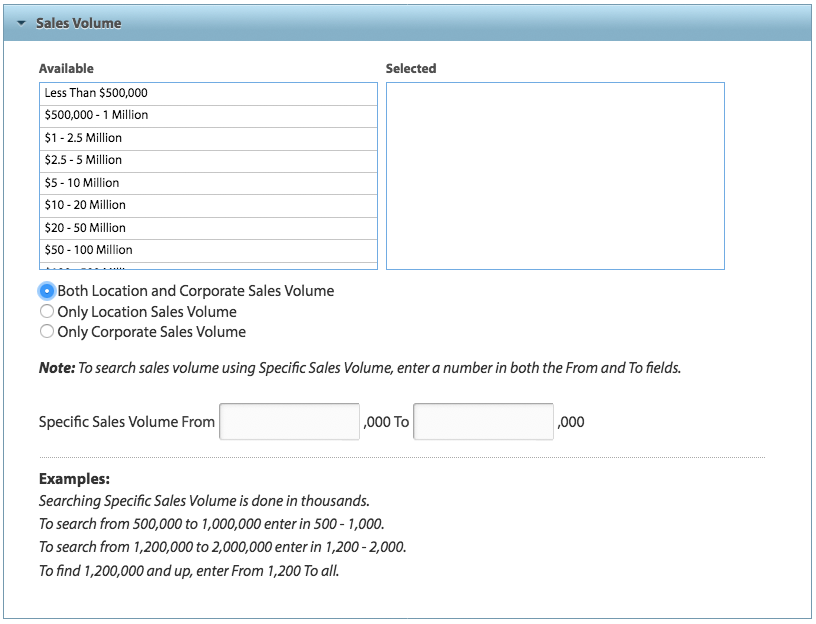Searching by sales volume targets businesses based on their estimated annual sales. Estimates are based on industry and company employee size. Financial institutions estimated annual sales are based on the amount of total assets.
Please note that educational institutions, government offices and nonprofit organizations will not show in these results as sales volume data is not appropriate or reliable for these types of businesses.
Before running the search, you can choose to look at two types of business locations – Corporate (includes Parent and Headquarter locations) or Location (specific to the location of that business entity, normally a location for the Parent or Headquarters). Click the box to indicate if results should include one of three options:
- Both Location and Corporate Sales Volume: A combination of both options. See below.
- Only Corporate Sales Volume: This restricts your search to only Parent or Headquarter locations and the sales volume for those types of locations. This information can be compiled by Data Axle from the actual numbers in annual reports, newspapers and periodicals or is the sum of the estimated sales volume for all business locations and units within that organization. Typically, Parent or Headquarter locations will have multiple business locations associated with them.
- Only Location Sales Volume: This looks at the estimated sales volume for that business at a specific location, not at Parent or Headquarter locations.
Select a sales volume range by clicking an option such as “less than $500,000” or “$5-10 million”, up to over $1 billion. Upon selecting an amount, the amount appears to the right in the Selected column, indicating the number that will be used for the search. You can click on more than one option. If necessary, selected numbers can be removed by clicking “Remove.”
Enter a specific number range using the Specific Sales Volume boxes toward the bottom of the pop-up window.
NOTE: Numbers must be entered in values of thousands. So entering 500 will be read as 500,000. You can enter “all” in the second box to expand your range to everything larger than the number entered in the first box.