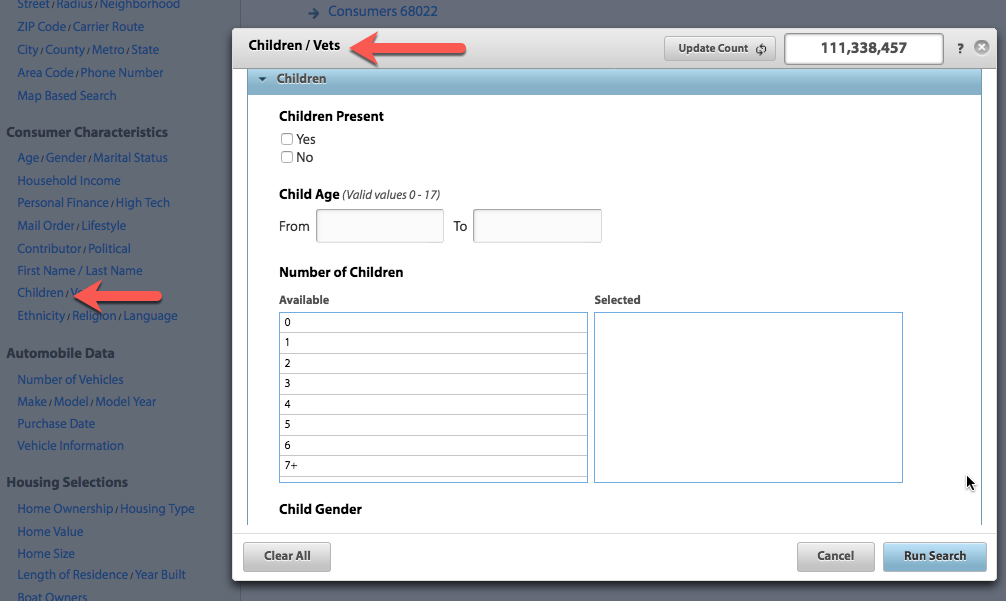Children Present – Allows you to target households that have children present.
Child Age – This select allows you to target households with a child of a specific age. Selecting this criteria may reduce your count significantly. If you’re not satisfied with the number of results using this select, default to the “Children Present” select instead.
Number of Children – This select allows you to target household by the number of children present in the home. Selecting this criteria may reduce your count significantly. If you’re not satisfied with the number of results using this select, default to the “Children Present” select instead.
Child Gender – Allows you to target households by the gender of a child in the home. Selecting this criteria may reduce your count significantly. If you’re not satisfied with the number of results using this select, default to the “Children Present” select instead.
Pro Tip: Since the information on Child Age, Number of Children, and Child Gender can be limited and is considered sensitive data, it could potentially reduce the number records matching your search criteria.. For increased counts and better coverage, use the “Yes” or “No” options for the Children Present select.