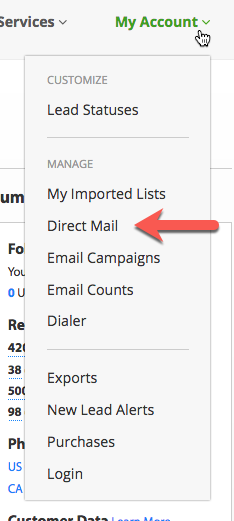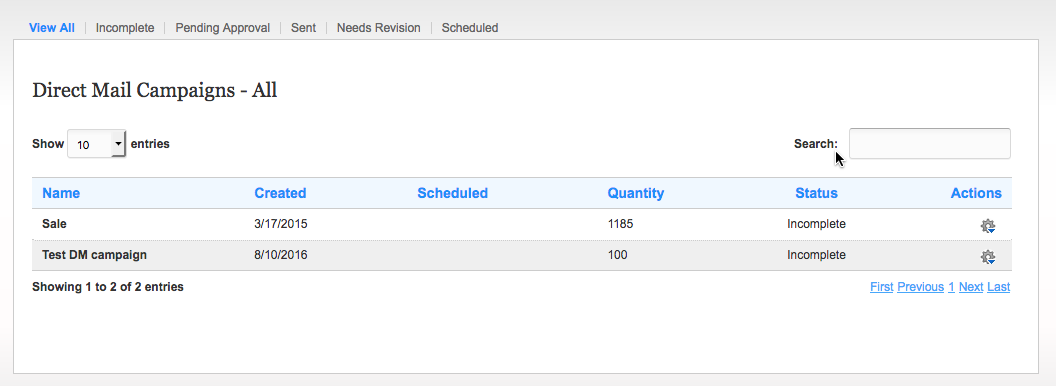Selecting “Direct Mail” from the “My Account” menu will display all of the direct mail campaigns executed on the Salesgenie platform.
Information provided here includes:
- Direct mail campaign name
- Created date
- Scheduled date
- Quantity of direct mail pieces
- Status of direct mail campaign
- Actions, including resuming a campaign or deleting it