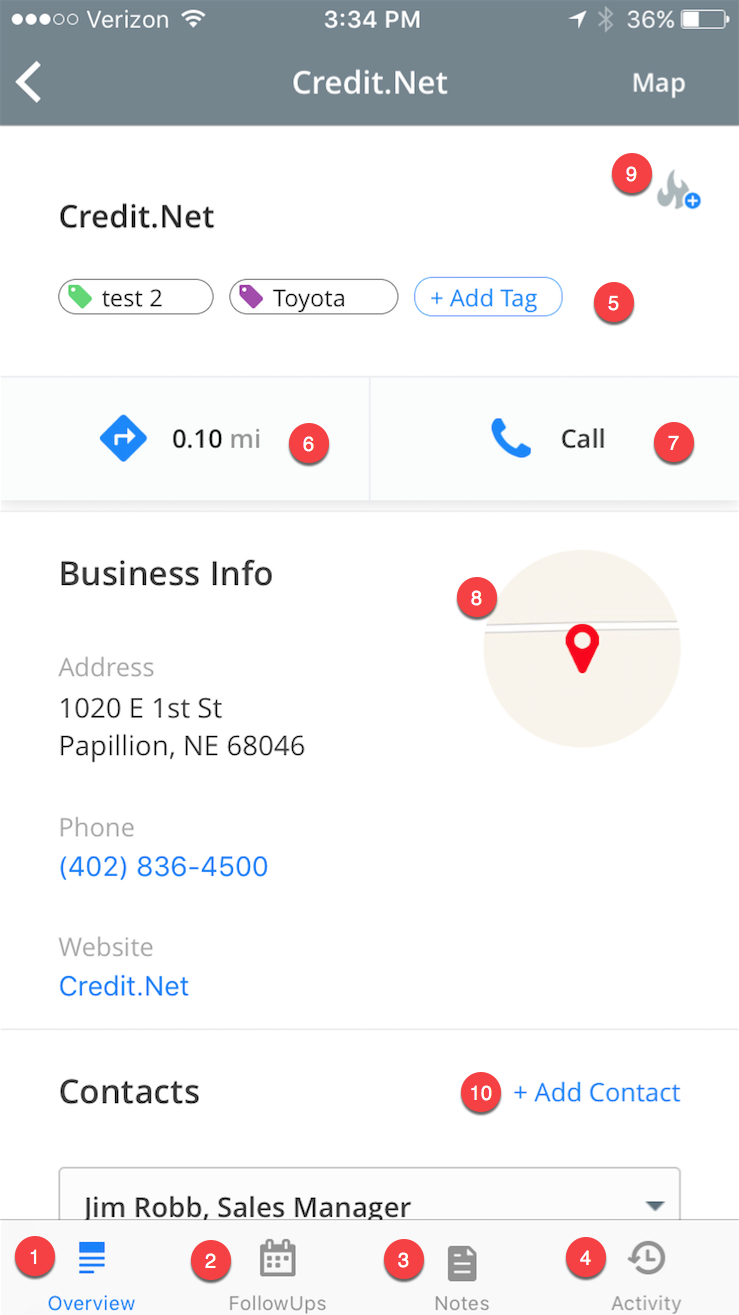The Salesgenie Mobile App has a number of lead management tools such as:
- (1) Company Overview
- (2) Follow Ups
- (3) Notes
- (4) Activity
- (5) Tags
- (6) Driving Directions
- (7) Phone Call
- (8) View on a Map
- (9) Lead Status
- (10) Add Contact
(9) By selecting a lead, you will be able to add or change lead status by selecting the flame icon at the top of the business details screen.
Also on the business details screen, you will be able to add or remove tags (5) and also view, add, edit, or delete notes (3), set new follow ups (2), and view your activities (4).
Download Salesgenie Mobile: