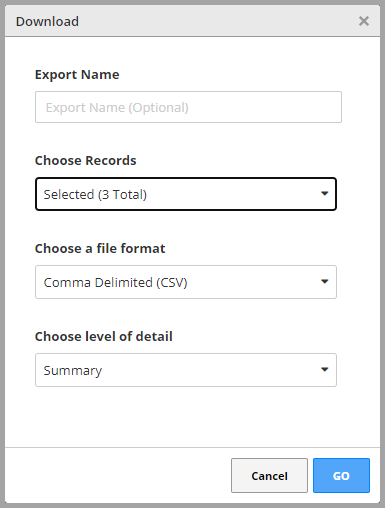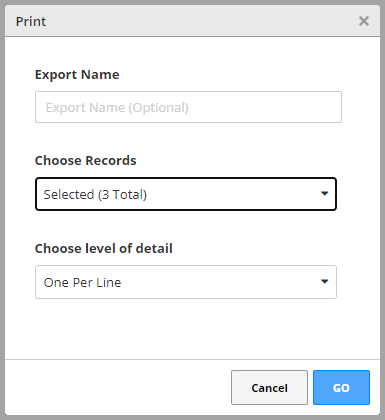First, find your previously uploaded customer file. For instructions on how to find your uploaded file, Read This Article on how to find your uploaded lists.
From the "LIST" screen, you can "cherry-pick" records to download or print by simply checking each box next to each individual record.
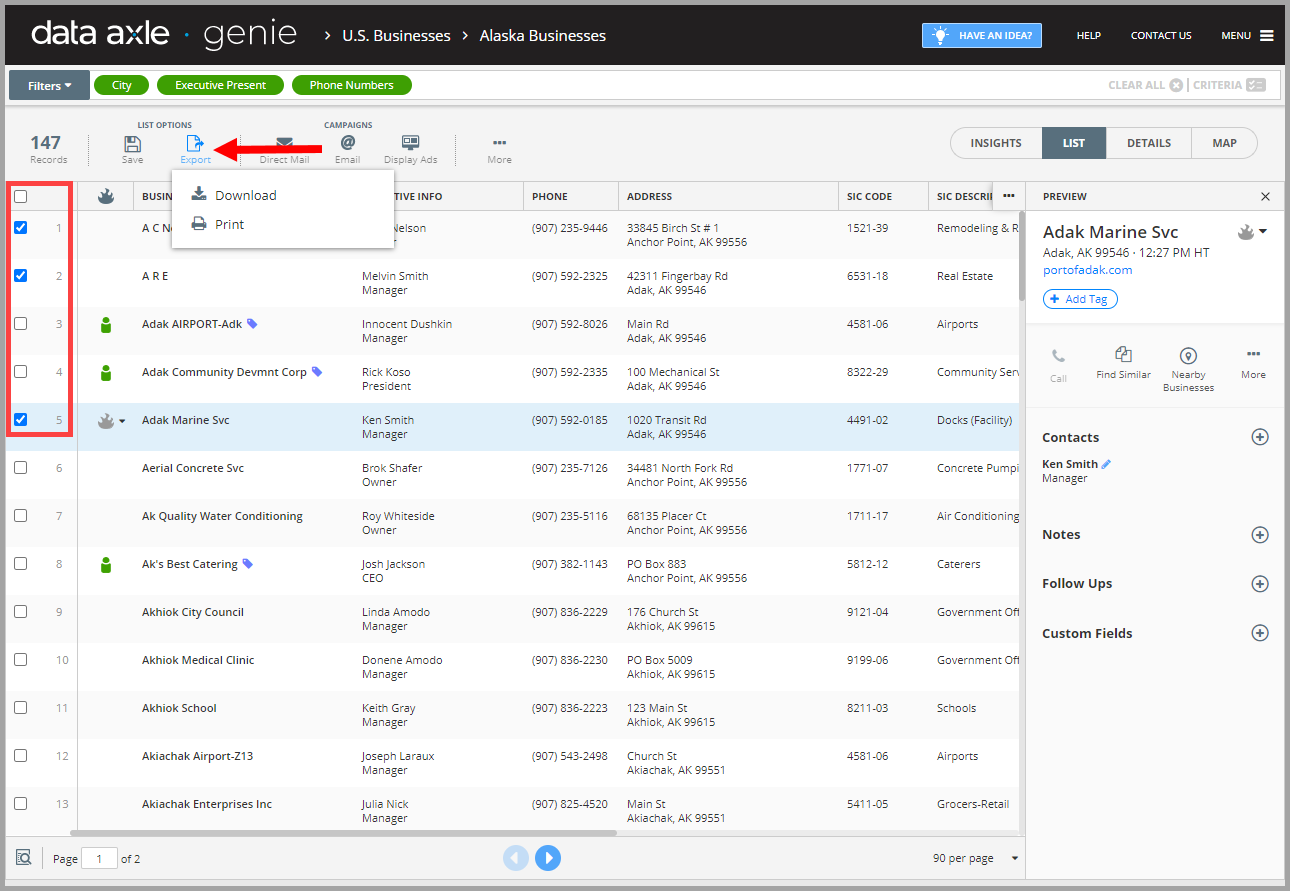
You can also choose the entire list, or select a random sample from the “Export” menu located at the top of your list. (don't check any boxes next to the records to use the export options) From here, you can Print, Download or Send to CRM (if CRM option is enabled).
Choose all records, already exported records, not exported records, or a random sample.