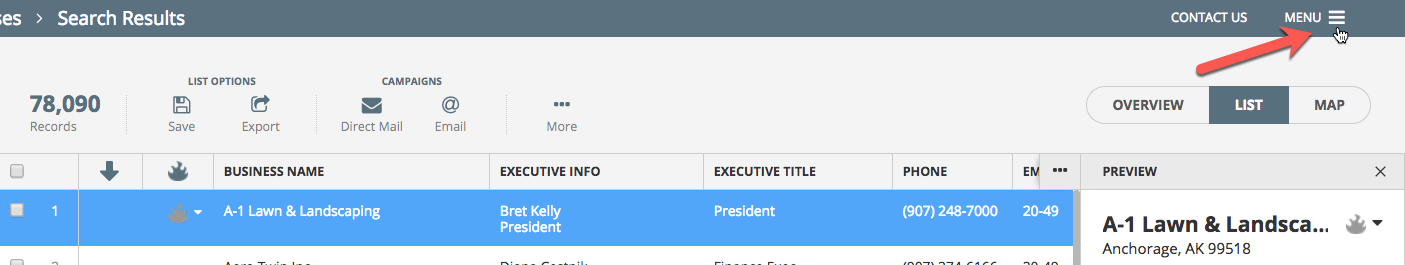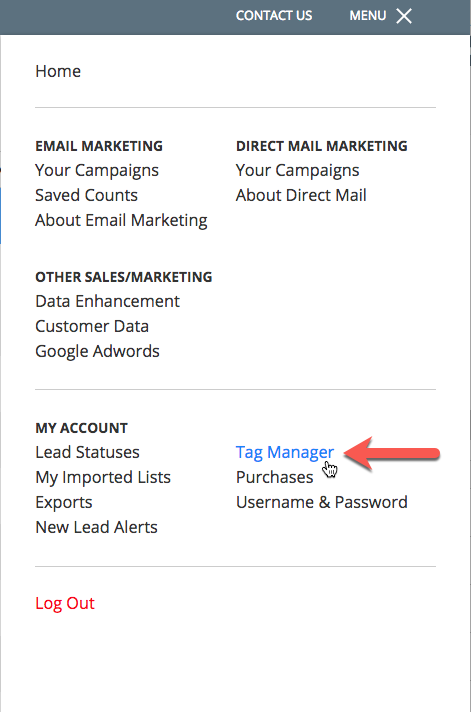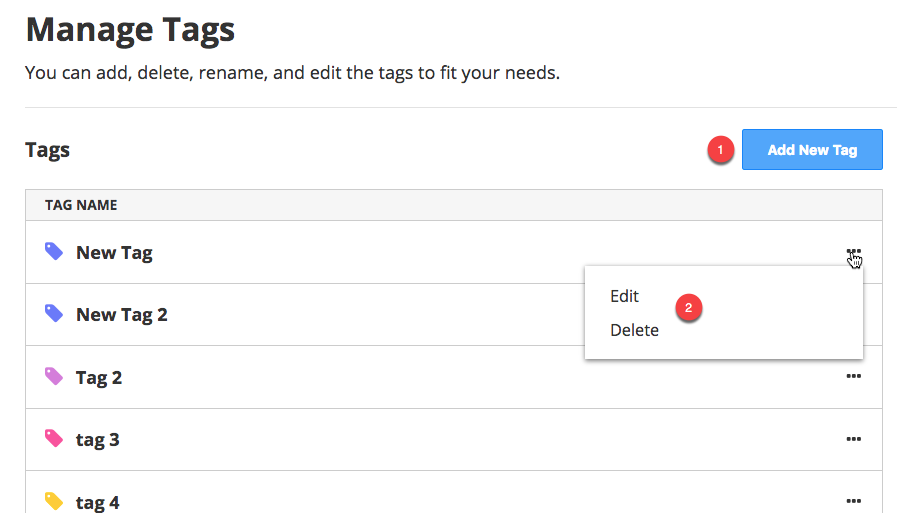Tags are labels that you can apply to a list of records or to an individual record. The tag will be associated with that record across all of your saved searches and customer data uploads.
Tags are completely customized to your Salesgenie account.
You can also assign a Tag to every record in a Customer Data upload.
To create or edit your list of tags, click on the "Menu" icon in the top right corner of the list view page.
From the slide out menu, click "Tag Manager".
From the "Manage Tags" page, you can Add a New Tag (1) or Edit / Delete (2) an existing tag.