To start using the dialer, you will need to complete a simple one-time set-up. To access the dialer settings, you can click MENU > DIALER > Settings.
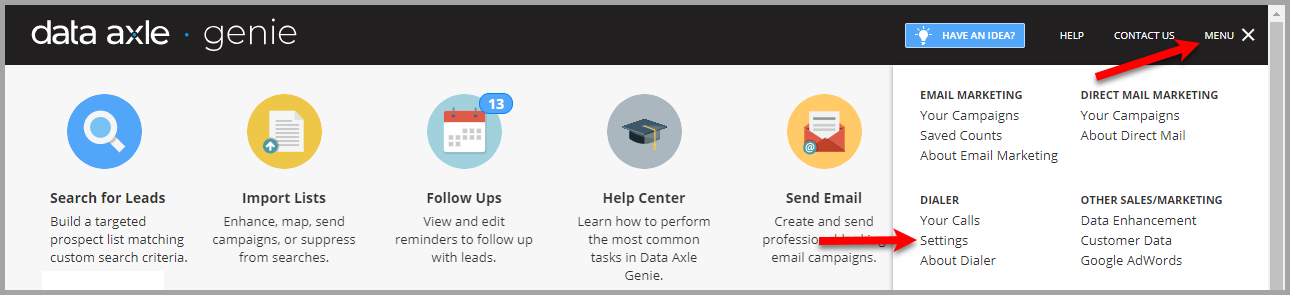
Dialer Setup
STEP 1: You will see a "Dialer Setup" pop-up window with a wizard to walk you through the setup process. (1) Enter your 10-digit phone number. (Extensions are not allowed) (2) Next click "Call to Verify". Salesgenie will make a call to your phone to verify the number. This number will be used as the Caller ID when making outbound calls on the dialer.
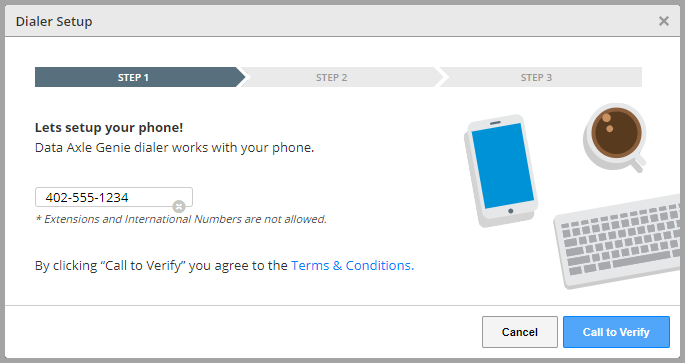
STEP 2: Salesgenie will call the phone number you entered. When you answer the call, you will be asked to type in your 6-digit code provided on the screen. Type the code into your phone.
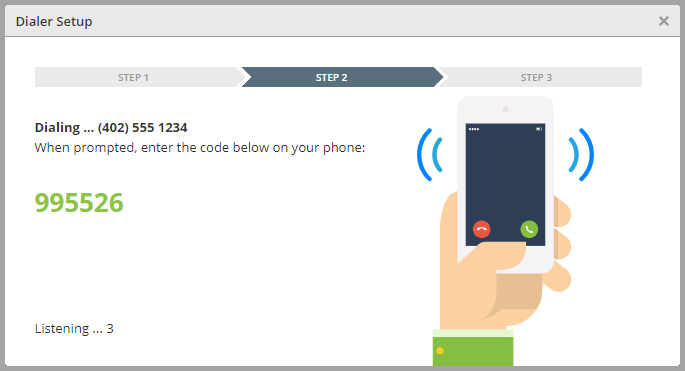
STEP 3: An automated message will confirm the code and tell you that this number will now be used as your outgoing Caller ID for the dialer. Click "Close" to finish the setup process.
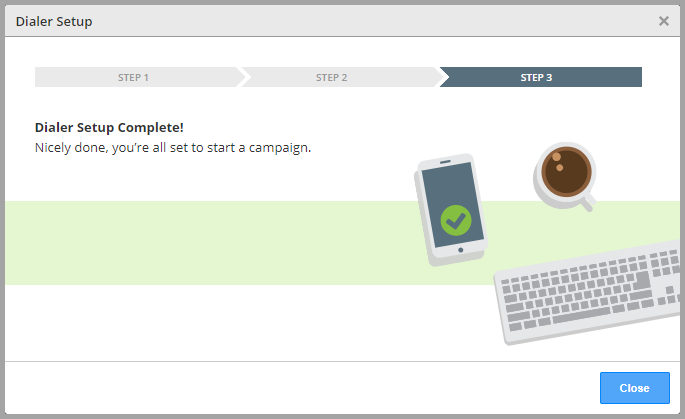
Next Step - Click here to Learn How To Use the Dialer